If you have received or purchased a gift card and want to know how to use it, follow these simple steps:
Check Your Gift Card Balance
- Before you begin, ensure that your gift card has enough balance to cover your purchase. You can usually check the balance on the retailer’s website or app.
Redeem Your Gift Card
- On the checkout page, look for an option to apply a gift card. Enter the unique code found on your gift card, and the system will deduct the amount from your total.
Combine with Other Payment Methods
- If your gift card balance doesn’t cover the full amount of your order, you can combine it with another payment method, such as credit or debit cards, to complete the payment.
Terms and Conditions
- Please make sure to read the terms and conditions of the gift card. Some cards may have expiration dates or usage restrictions.
Troubleshooting
- If you encounter any issues while redeeming your gift card, ensure that the code is entered correctly. If problems persist, contact customer support for further assistance.
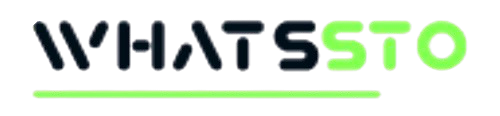
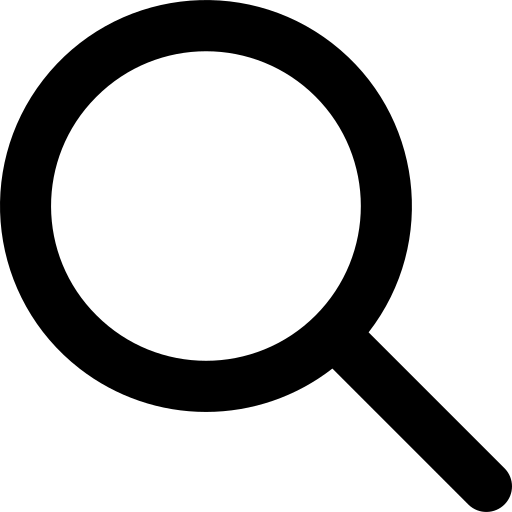 Search
Search