If you need a copy of your receipt, follow these simple steps:
Log into your account
Go to our website and log into your account with your username and password.Visit Your Order History
Once logged in, navigate to the “Order History” section in your account settings.Select the Order
Find the order for which you need the receipt and click on it to view the details.Download or Email the Receipt
Look for the “Download Receipt” or “Email Receipt” option. You can either download a PDF copy of your receipt or have it sent to your email.Contact Customer Support
If you have trouble finding your receipt, feel free to contact our customer support team for assistance. We’re happy to help!
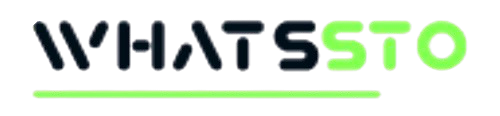
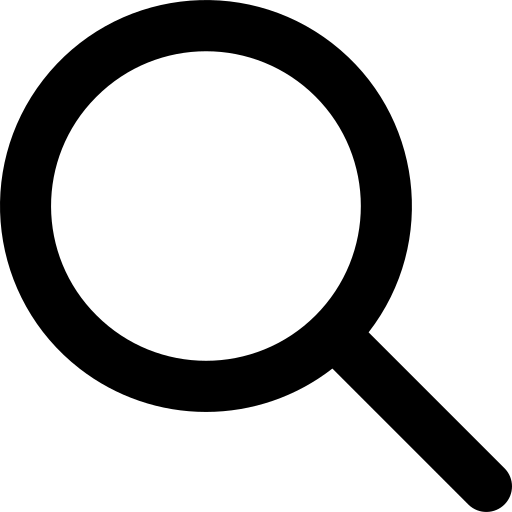 Search
Search